ICTFC Season Ticket Holders will be able access the live streams for our home league matches as part of their season ticket for 2021/22
To be able to access the stream you must have your ID number and Row/Seat Number
This information can also be found on your Season Ticket Card, as shown in the example below.

In this example you would insert 110035806 as your ID Number and A1 as your Row/Seat Number
Any problems?
Problems out-with Matchday
Please email support@ictfc.tv
Any Problems on Matchday
Submit a question via the site live chat which is located in the bottom right corner of the home page. As shown by the arrow below.
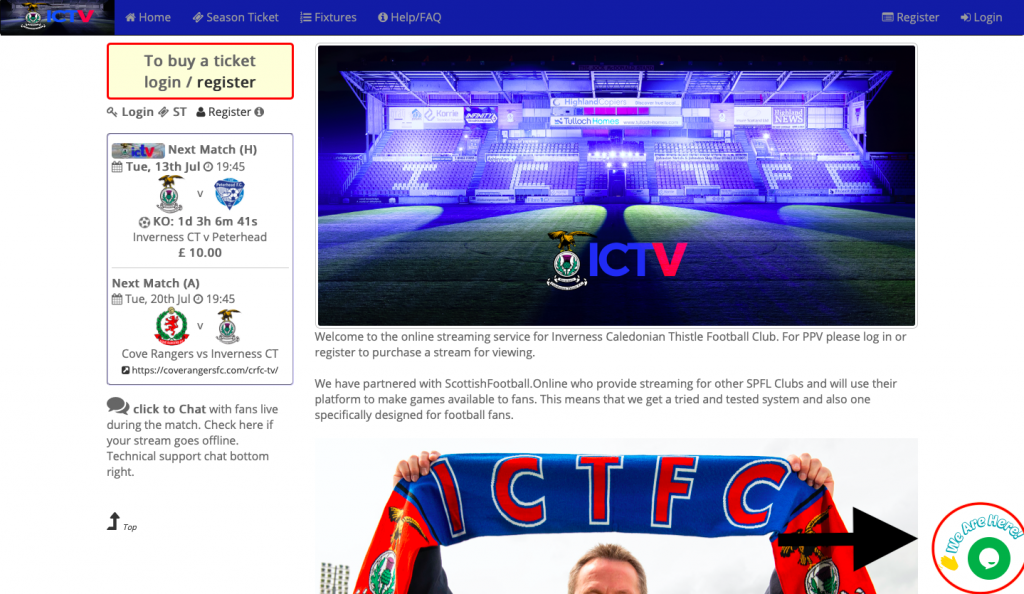
Below are instructions on how to gain access to ICTV as a Season Ticket Holder.
ICTV – Season Ticket Holders How to access live stream information.
Step 1: Head to www.ictfc.tv
Step 2: Press the “Season Ticket” Button
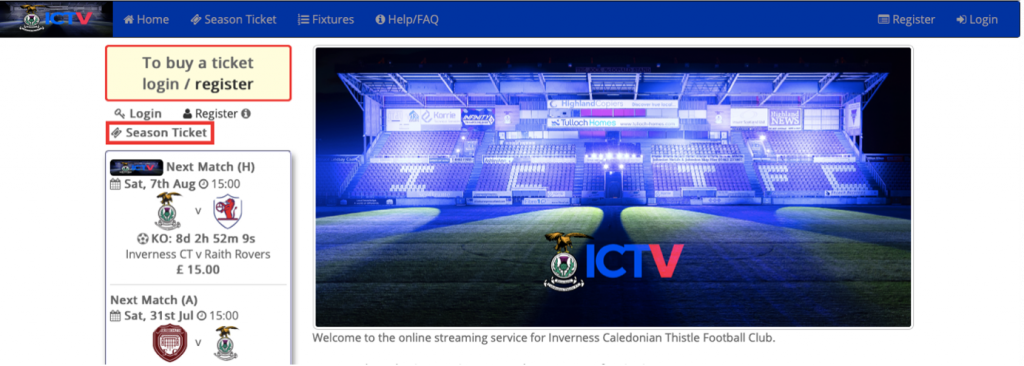
PLEASE NOTE YOU DON’T HAVE TO REGISTER OR LOG IN
If you bought PPV for either of our Premier Sports Cup ties this season, then make sure you aren’t signed in.
Step 3: After pressing the Season Ticket Button enter your ID Number and Row/Seat Number (without spaces and in BLOCK CAPITAL LETTERS)
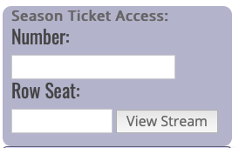
This information can either be found on the email we sent today or can be found on your season ticket.
For example, on the below example Season Ticket

In this example you would insert 110035806 as your ID Number and A1 as your Row/Seat Number
Step 4: After inputting that info you’ll be taken to the page with the stream. The stream will begin at approximately 30 minutes before kick-off on Matchday.

Your ID Number and Seat Row/Number must be put in before every game.
You can check this in advance of Matchday. If you can’t see the page above when inputting your details, please email streaming@ictfc.co.uk or on Matchdays use the Live Chat Feature on www.ictfc.tv
Thanks for your support and enjoy the matches whether you are coming to the stadium or watching online.

