Season Ticket Holders Reservations – How to Buy using eticketing.co.uk/ictfc
STEP ONE
Head to eticketing.co.uk/ictfc

STEP TWO
Log-In using your Season Ticket Holder details or If you have not registered with us and are a Season Ticket Holder – press ‘Activate Membership Account.’
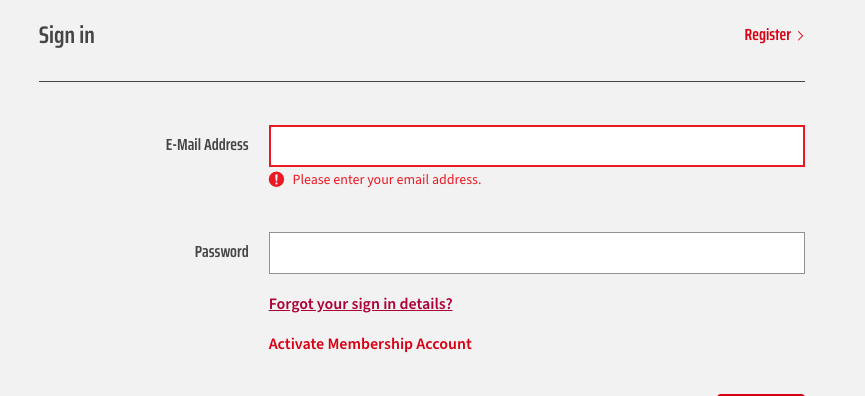
STEP THREE
Once you have logged in – Click the Icon in top right corner
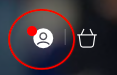
The click ‘View Account Menu”

On the menu go to ‘Reserved Tickets’
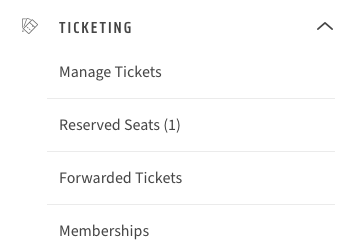
STEP FOUR
Select your ticket(s) you’d like to purchase and add to basket

STEP FIVE
Proceed to checkout, Review your Order and Confirm purchase

After payment is complete, the game will be added your Season Ticket Card(s)

